Cielo LIO Payment Remote Java REST Client (Open Source)
REST Client for remote integration with Cielo LIO Payment Order Management

Built-based on the documentation: https://developercielo.github.io/manual/cielo-lio
Supported Java Versions:
- requires Java 8 (or higher) at runtime.
Project built with RESTEasy 3.6.x + Jackson 2.x.x.
Maven dependency:
<dependency>
<groupId>org.frekele.cielo</groupId>
<artifactId>cielo-lio-remote-client</artifactId>
<version>1.4.6</version>
</dependency>
Gradle dependency:
implementation 'org.frekele.cielo:cielo-lio-remote-client:1.4.6'
Usage
public class MyService {
public void call() {
//First create CieloLioAuth
Properties prop = // read Properties
String clientId = prop.getProperty("clientId");
String accessToken = prop.getProperty("accessToken");
String merchantId = prop.getProperty("merchantId");
String environment = prop.getProperty("environment"); // PRODUCTION OR SANDBOX
CieloLioAuth auth = CieloLioAuth.newBuilder()
.withClientId(clientId)
.withAccessToken(accessToken)
.withMerchantId(merchantId)
.withEnvironment(environment)
.build();
//Build one client per thread, or use CDI Injection.
ResteasyClient client = new ResteasyClientBuilder()
// Register your Custom Logging
//.register(CustomLoggingFilter.class)
.build();
CieloLioRemoteRepository repository = new CieloLioRemoteRepositoryImpl(client, auth);
List<Order> resultList = repository.findOrders();
Order order = repository.findOrder("5f182dec98-1866-47b0-b69d-471448911f");
//Is important to close in end, or use CDI.
client.close();
}
}
Usage with CDI (Contexts and Dependency Injection)
public class CieloLioProducer {
@Produces
@CieloLio
public CieloLioAuth producesCieloLioAuth() {
String clientId = System.getenv("CIELO_LIO_CLIENT_ID");
String accessToken = System.getenv("CIELO_LIO_ACCESS_TOKEN");
String merchantId = System.getenv("CIELO_LIO_MERCHANT_ID");
String environment = System.getenv("CIELO_LIO_ENVIRONMENT"); // PRODUCTION OR SANDBOX
return CieloLioAuth.newBuilder()
.withClientId(clientId)
.withAccessToken(accessToken)
.withMerchantId(merchantId)
.withEnvironment(environment)
.build();
}
@Produces
@CieloLio
public ResteasyClient producesResteasyClient() {
ResteasyClient client = new ResteasyClientBuilder()
// Register your Custom Logging
//.register(CustomLoggingFilter.class)
// Add your proxy
//.defaultProxy("192.168.56.67", 3456)
// Change the connection Pool size.
//.connectionPoolSize(3)
// Change the connection TTL.
//.connectionTTL(30, TimeUnit.MINUTES)
.build();
return client;
}
public void closeResteasyClient(@Disposes @CieloLio ResteasyClient client) {
client.close();
}
}
//Then you just need to @inject.
public class MyService {
@Inject
@CieloLio
private CieloLioRemoteRepository repository;
public void call() {
List<Order> resultList = repository.findOrders();
Order order = repository.findOrder("5f182dec98-1866-47b0-b69d-471448911f");
}
}
Custom Logging for Response and Request
With the filter you can intercept all requests during sending and receiving responses. Everything before the Jackson conversion (json to Object) and (Object to Json).
public class CustomLoggingFilter implements ClientResponseFilter, ClientRequestFilter {
private Logger logger = Logger.getLogger(CustomLoggingFilter.class.getName());
@Override
public void filter(ClientRequestContext requestContext) throws IOException {
this.getLogger().debug("--> Request LoggingFilter: Uri = " + requestContext.getUri());
this.getLogger().debug("--> Request LoggingFilter: Method= " + requestContext.getMethod());
// Add more logs as you want.
}
@Override
public void filter(ClientRequestContext requestContext, ClientResponseContext responseContext) throws IOException {
this.getLogger().debug("<-- Response LoggingFilter:");
this.getLogger().debug("<-- Response LoggingFilter: Status = " + responseContext.getStatus());
// Add more logs as you want.
}
public Logger getLogger() {
return logger;
}
}
Example usage
Create Order - POST
//Build item
OrderItem item = OrderItem.newBuilder()
.withSku("RTG-234-AQF-6587-C57")
.withName("White Dining Table")
.withQuantity(1)
.withUnitOfMeasure("EACH")
.withUnitPrice(BigDecimal.valueOf(325.34))
.build();
//Build order and add item.
Order order = Order.newBuilder()
.withStatus(OrderStatusEnum.DRAFT)
.withNumber("12345")
.withReference("Order #12345")
.withNotes("Consumer Jim Jonson")
.withPrice(BigDecimal.valueOf(325.34))
.addItem(item)
.build();
//Post
String idOrder = repository.createOrder(order);
Update Order - PUT
//Change or add more info.
order.setNotes("Consumer Edward Anthony");
//Put
repository.updateOrder(idOrder, order);
Delete Order - DELETE
repository.deleteOrder(idOrder);
Find Order - GET
Order orderResult = repository.findOrder(idOrder);
Find Orders By Number - GET
List<Order> resultList = repository.findOrdersByNumber("12345");
Find Orders By Reference - GET
List<Order> resultList = repository.findOrdersByReference("Order #12345");
Find Orders By Status - GET
List<Order> resultList = repository.findOrdersByStatus(OrderStatusEnum.ENTERED);
Find All Orders - GET
List<Order> resultList = repository.findOrders();
Create Order Item - POST
//Build item
OrderItem orderItem = OrderItem.newBuilder()
.withSku("XPT-456-564-34554-3453")
.withName("White Wood Chair")
.withQuantity(4)
.withUnitOfMeasure("EACH")
.withUnitPrice(BigDecimal.valueOf(103.10))
.build();
//Post
String idOrderItem = repository.createOrderItem(idOrder, orderItem);
Update Order Item - PUT
//Change or add more info.
orderItem.setName("Black Dining Table");
orderItem.setDescription("Black dining table for sharing meals and being together!");
//Put
repository.updateOrderItem(idOrder, idOrderItem, orderItem);
Delete Order Item - DELETE
repository.deleteOrderItem(idOrder, idOrderItem);
Find Order Item - GET
Order orderResult = repository.findOrderItem(idOrder, idOrderItem);
Find Order Items - GET
List<OrderItem> resultList = repository.findOrderItems(idOrder);
Create Order Transaction - POST (Only in SandBox)
//Build paymentProduct
OrderPaymentProduct orderPaymentProduct = OrderPaymentProduct.newBuilder()
.withPrimaryProductName("CREDITO")
.withSecondaryProductName("A VISTA")
.withNumberOfQuotas(0)
.build();
//Build card
OrderCard orderCard = OrderCard.newBuilder()
.withBrand(CardBrandEnum.VISA.getValue())
.withMask("************5487")
.build();
//Build transaction
OrderTransaction orderTransaction = OrderTransaction.newBuilder()
.withStatus(TransactionStatusEnum.CONFIRMED)
.withTerminalNumber((long) 12345678)
.withAuthorizationCode((long) 3458619)
.withNumber((long) 672836)
.withAmount(BigDecimal.valueOf(325.34))
.withTransactionType(TransactionTypeEnum.PAYMENT)
.withPaymentProduct(orderPaymentProduct)
.withCard(orderCard)
.build();
//Post
String idOrderTransaction = repository.createOrderTransaction(idOrder, orderTransaction);
Find Order Transaction - GET
OrderTransaction orderTransaction = repository.findOrderTransaction(idOrder, idOrderTransaction);
Find Order Transactions - GET
List<OrderTransaction> resultList = repository.findOrderTransactions(idOrder);
Change status of an Order
//PLACE
repository.updateOrderStatus(idOrder, OperationEnum.PLACE);
//PAY
repository.updateOrderStatus(idOrder, OperationEnum.PAY);
//CLOSE
repository.updateOrderStatus(idOrder, OperationEnum.CLOSE);
Order Status Lifecycle
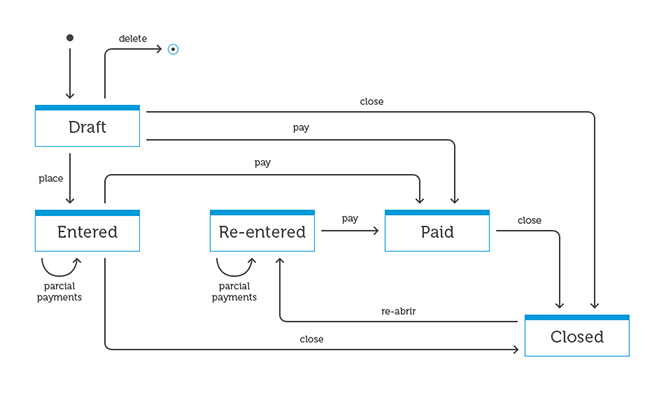
CieloLioRemoteRepository Interface.
public interface CieloLioRemoteRepository extends Serializable {
/**
* GET - Consultar todos os Pedidos
* Esse recurso é utilizado para obter a lista e as informações de todos os pedidos cadastrados no Order Manager.
* Exemplo de requisição: GET https://api.cielo.com.br/order-management/v1/orders
*/
List<Order> findOrders();
/**
* GET - Consultar todos os Pedidos pelo id(UUID) do pedido
* Esse recurso é utilizado para obter a lista e as informações de todos os pedidos cadastrados no Order Manager com filtro por number.
* Exemplo de requisição: GET https://api.cielo.com.br/order-management/v1/orders?number=1234567890
*/
List<Order> findOrdersByNumber(String number);
/**
* GET - Consultar todos os Pedidos pela Referência do pedido
* Esse recurso é utilizado para obter a lista e as informações de todos os pedidos cadastrados no Order Manager com filtro por reference.
* Exemplo de requisição: GET https://api.cielo.com.br/order-management/v1/orders?reference=384769536
*/
List<Order> findOrdersByReference(String reference);
/**
* GET - Consultar todos os Pedidos pela Status do pedido
* Esse recurso é utilizado para obter a lista e as informações de todos os pedidos cadastrados no Order Manager com filtro por status.
* (DRAFT, ENTERED, RE-ENTERED, PAID, CANCELED e CLOSED).
* Exemplo de requisição: GET https://api.cielo.com.br/order-management/v1/orders?status=PAID
*/
List<Order> findOrdersByStatus(OrderStatusEnum status);
/**
* GET - Consultar pedido
* Esse recurso é utilizado para obter informações sobre um pedido específico. O id do pedido é utilizado para realizar a chamada.
* Exemplo de requisição: GET https://api.cielo.com.br/order-management/v1/orders/c393ce9f-3741-413f-8ad5-2f142eaed51f
*/
Order findOrder(String idOrder);
/**
* POST - Criar um pedido
* Esse recurso realiza a criação de um pedido no servidor do Order Manager.
* Exemplo de requisição: POST https://api.cielo.com.br/order-management/v1/orders
*/
String createOrder(Order order);
/**
* PUT - Altera um pedido
* Esse recurso realiza a alteracao de um pedido no servidor do Order Manager.
* Exemplo de requisição: PUT https://api.cielo.com.br/order-management/v1/orders/c393ce9f-3741-413f-8ad5-2f142eaed51f
*/
void updateOrder(String idOrder, Order order);
/**
* PUT - Alterar status de um pedido
* Esse recurso realiza a alteração do status de um pedido criado. O id do pedido é utilizado para realizar a chamada.
* Exemplo de requisição: PUT https://api.cielo.com.br/order-management/v1/orders/c393ce9f-3741-413f-8ad5-2f142eaed51f?operation=PLACE
* As possíveis alterações de status são:
* PLACE (Liberar um pedido para pagamento, exibir pedido na Cielo LIO)
* PAY (Alterar um pedido para pago)
* CLOSE (Fechar um pedido)
*/
void updateOrderStatus(String idOrder, OperationEnum operation);
/**
* DELETE - Excluir um pedido
* Esse recurso é utilizado para excluir um pedido do servidor do Order Manager. O id do pedido é utilizado para realizar a chamada.
* Exemplo de requisição: DELETE https://api.cielo.com.br/order-management/v1/orders/c393ce9f-3741-413f-8ad5-2f142eaed51f
*/
void deleteOrder(String idOrder);
/**
* GET - Consultar os itens de um pedido
* Esse recurso é utilizado para consultar os itens presentes em um pedido. O id do pedido é utilizado para realizar a chamada.
* Exemplo de requisição: GET https://api.cielo.com.br/order-management/v1/orders/c393ce9f-3741-413f-8ad5-2f142eaed51f/items
*/
List<OrderItem> findOrderItems(String idOrder);
/**
* GET - Consultar o item de um pedido
* Esse recurso é utilizado para consultar um item presente em um pedido. O id do pedido e o id_item são utilizados para realizar a chamada.
* Exemplo de requisição: GET https://api.cielo.com.br/order-management/v1/orders/c393ce9f-3741-413f-8ad5-2f142eaed51f/items/dce7def3-72b2-40a0-91a1-096eed18eab3
*/
public OrderItem findOrderItem(String idOrder, String idOrderItem);
/**
* POST - Adicionar Item/Itens em um Pedido
* Esse recurso é utilizado para adicionar um ou mais itens em um pedido já criado. O id do pedido é utilizado para realizar a chamada.
* Exemplo de requisição: POST https://api.cielo.com.br/order-management/v1/orders/c393ce9f-3741-413f-8ad5-2f142eaed51f/items
*/
String createOrderItem(String idOrder, OrderItem orderItem);
/**
* PUT - Alterar um item em um pedido
* Esse recurso permite alterar informações de um item de um pedido. O id do pedido e o id_item são utilizados para realizar a chamada.
* Exemplo de requisição: PUT https://api.cielo.com.br/order-management/v1/orders/c393ce9f-3741-413f-8ad5-2f142eaed51f/items/dce7def3-72b2-40a0-91a1-096eed18eab3
*/
void updateOrderItem(String idOrder, String idOrderItem, OrderItem orderItem);
/**
* DELETE - Excluir Item de um pedido
* Esse recurso é utilizado para excluir um item presente em um pedido. O id do pedido e o id_item são utilizados para realizar a chamada.
* Exemplo de requisição: DELETE https://api.cielo.com.br/order-management/v1/orders/c393ce9f-3741-413f-8ad5-2f142eaed51f/items/dce7def3-72b2-40a0-91a1-096eed18eab3
*/
void deleteOrderItem(String idOrder, String idOrderItem);
/**
* GET - Consultar as transações de um pedido
* Esse recurso é utilizado para obter as informações de todas as transações realizadas em um pedido.
* O id do pedido é utilizado para realizar a chamada. Em ambiente de produção, uma vez que um pagamento for realizado na Cielo LIO
* a transactions será adicionada automaticamente no pedido e então, será possível obter as informações do pagamento realizado a partir da chamada deste recurso.
* Exemplo de requisição: GET https://api.cielo.com.br/order-management/v1/orders/c393ce9f-3741-413f-8ad5-2f142eaed51f/transactions
*/
List<OrderTransaction> findOrderTransactions(String idOrder);
/**
* GET - Consultar a transação de um pedido
* Esse recurso é utilizado para obter as informações de uma transação realizada em um pedido.
* O id do pedido e o id_transaction são utilizados para realizar a chamada. Em ambiente de produção, uma vez que um pagamento for realizado na Cielo LIO
* a transactions será adicionada automaticamente no pedido e então, será possível obter as informações do pagamento realizado a partir da chamada deste recurso.
* Exemplo de requisição: GET https://api.cielo.com.br/order-management/v1/orders/c393ce9f-3741-413f-8ad5-2f142eaed51f/transactions/362d1e9e-ae99-4d79-87d6-add9aad2795c
*/
OrderTransaction findOrderTransaction(String idOrder, String idOrderTransaction);
/**
* POST - Adicionar uma Transação (Recurso utilizado somente para Ambiente de Sandbox)
* Esse recurso permite que o desenvolvedor simule as transações financeiras, adicionando-as manualmente, sendo possível entender o funcionamento em uma Order.
* Exemplo de requisição: POST https://api.cielo.com.br/order-management/v1/orders/c393ce9f-3741-413f-8ad5-2f142eaed51f/transactions
*/
String createOrderTransaction(String idOrder, OrderTransaction orderTransaction);
}
If you need to convert Json or Objects manually, do so:
Json –> Object
ObjectMapper mapper = new ObjectMapper();
String json = "{ \"number\": \"0992f1d5cee540d9a9648f4d6a9e4aa6\", \"reference\": \"Order #1234\", \"status\": \"DRAFT\", ........ }";
Order order = mapper.readValue(json, Order.class);
Json –> List
ObjectMapper mapper = new ObjectMapper();
String jsonArray = "[{ \"number\": \"0992f1d5cee540d9a9648f4d6a9e4aa6\", \"reference\": \"Order #1234\", \"status\": \"DRAFT\", ........ }]";
List<Order> listOrder = mapper.readValue(jsonArray, new TypeReference<List<Order>>(){});
Object –> Json
ObjectMapper mapper = new ObjectMapper();
Order order = Order.newBuilder().build();
String json = mapper.writeValueAsString(order);
List –> Json
ObjectMapper mapper = new ObjectMapper();
List<Order> listOrder = new ArrayList<>();
listOrder.add(order1);
listOrder.add(order2);
String jsonArray = mapper.writeValueAsString(listOrder);
Cielo Lio Order Management - Travis CI Tests - Push Notification (Captured HTTP requests)
- https://hookbin.com/bin/vP8bVo09
Compile with Maven:
mvn clean install -Dgpg.skip
Compile with integration Tests:
You need to add the environment variables to run the integration tests.
- CIELO_LIO_CLIENT_ID = //Your Client-Id.
- CIELO_LIO_ACCESS_TOKEN = //Your Access-Token
- CIELO_LIO_MERCHANT_ID = //Your Merchant-Id
mvn clean install -Dgpg.skip -DskipITs=false
frekele/cielo-lio-remote-client is licensed under the [MIT License]. The terms of the license are as follows:
MIT License
Copyright (c) 2018-2019 @frekele<Leandro Kersting de Freitas>
Permission is hereby granted, free of charge, to any person obtaining a copy
of this software and associated documentation files (the "Software"), to deal
in the Software without restriction, including without limitation the rights
to use, copy, modify, merge, publish, distribute, sublicense, and/or sell
copies of the Software, and to permit persons to whom the Software is
furnished to do so, subject to the following conditions:
The above copyright notice and this permission notice shall be included in all
copies or substantial portions of the Software.
THE SOFTWARE IS PROVIDED "AS IS", WITHOUT WARRANTY OF ANY KIND, EXPRESS OR
IMPLIED, INCLUDING BUT NOT LIMITED TO THE WARRANTIES OF MERCHANTABILITY,
FITNESS FOR A PARTICULAR PURPOSE AND NONINFRINGEMENT. IN NO EVENT SHALL THE
AUTHORS OR COPYRIGHT HOLDERS BE LIABLE FOR ANY CLAIM, DAMAGES OR OTHER
LIABILITY, WHETHER IN AN ACTION OF CONTRACT, TORT OR OTHERWISE, ARISING FROM,
OUT OF OR IN CONNECTION WITH THE SOFTWARE OR THE USE OR OTHER DEALINGS IN THE
SOFTWARE.